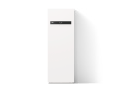Smart Energy Module is a device that is physically connected to a Panasonic Air-to-Air heat pump and communicates with the Verisure vBox. Smart Energy Module enables the customer to control his/her Panasonic heat pump from Verisure App.
What is included in Verisure Smart Energy Box?
A vBox Mini and a Smart Energy Module is included in the Smart Energy Box.
Who installs Smart Energy Module?
The installation of the Smart Energy Module must be performed by an authorized Panasonic installer. Verisure personnel do not install Smart Energy Modules. Installation/integration with the Verisure system is done by registering the serial number of the Smart Energy Module on MyPages.
Which features are supported in MyMobile when you have integrated your Panasonic with Smart Energy Module?
The following remote control functions are supported: mode (heat, cool, fan, dry, auto, heat+8/+10), room temperature set point, fan speed and air flow direction.
Which features are supported in MyPages when you have integrated your Panasonic with Smart Energy Module?
The following remote control functions are supported: mode (heat, cool, fan, dry, auto, heat+8/+10), room temperature set point, fan speed and air flow direction.
How do you integrate Smart Energy Module?
Once the Smart Energy Module has been physically installed, i.e. electrically connected to the heat pump, you register the device on MyPages by entering the serial number of the Smart Energy Module.
Can you integrate an already installed heat pump with Smart Energy Module? As long as the heat pump is one of the supported models a Panasonic authorized installer may install a Smart Energy Module.
The integration of the Smart Energy module with the Verisure system does not seem to work. What is wrong?
First check the following:
- Smart Energy module connected to the heat pump.
- Heat pump is powered.
- Smart Energy Module registered on MyPages.
- vBox installed and communicating with Verisure system.
How many heat pumps can be connected to a vBox?
Normally, you would only connect 1 or in some cases 2 heat pumps to a vBox. The technical limit is that you may connect a maximum of 63 nodes (e.g. Smart Energy Modules) to a vBox. However, testing has mainly been performed with only 1 Smart Energy Box connected to the vBox.
Which response is defined for Smart Energy?
There is no Verisure response (or Panasonic response) associated with Smart Energy. It is only customer-monitored.
Is there a monthly fee for using Smart Energy?
No, there is no monthly fee for using Smart Energy.
Is it a requirement to have Ethernet connection when using Smart Energy? Yes I need to get in contact with Panasonic. What is their contact information? Where can I buy Smart Energy Module/Box?
Smart Energy Module/Box is sold by installers and retailers selling Panasonic heat pumps. You may also buy Smart Energy Module/Box at the Verisure Web shop.
I cannot set Heat 8°C/Heat10°C mode on my VE (or other NKE model) heat pump. What is wrong?
You need to turn off the EcoNavi setting with your remote control to be able to set Heat 8°C/Heat10°C mode on the VE model. The reason is that the VE model will not inform the Verisure system if EcoNavi is turned on and Heat 8°C/Heat10°C mode cannot be properly activated as long as EcoNavi is turned on.
Which Panasonic heat pumps are compatible with Smart Energy?
HE9PKE, HE12PKE, AE9PKE (same model as HE9PKE) VE9NKE, VE12NKE NE9PKE, NE12PKE, QE9PKE, QE12PKE
I need to select the heat pump model on MyPages when registering the Smart Energy Module. Where can I read the heat pump model name?
The heat pump model name is written on the indoor unit (right short side). It is also written in the user manual.
Where can I find the serial number of the Smart Energy Module and the vBox Mini?
VBox Mini – The serial number is written on the paper box and it is also written on the back of the VBox Mini just above the plug. There is an instruction movie on MyPages showing how to find the serial number. Smart Energy Module – The serial number is written on the paper box. It is also written on the back of the Smart Energy Module if you detach it from the bracket.
How do I know that Smart Energy Module is communicating with the vBox? When the Smart Energy Module is powered up (turning the power to the heat pump on) you can check the LED to find out if the Smart Energy Module is connected to the vBox. If the Smart Energy Module has been registered on MyPages, the LED should first blink green (at least 2 times and maximum 10 times) and then it should be lit up for 5 seconds before being turned off if it is logged into the vBox. If the red LED is lit up, it means that the Smart Energy Module is not logged either because it has not been registered on MyPages or because radio conditions are poor. You may also turn the heat pump on and off using the App. If the heat pump responds to the changes, it is connected.
I am trying to change a setting for the heat pump in the Verisure App but a ”pending icon” is shown. What is wrong?
Most likely, the vBox cannot communicate with the Smart Energy Module.
- Check that the Smart Energy Module is powered from the heat pump (heat pump turned on).
- Try to move the Smart Energy Module or the vBox (if possible) to get better radio performance.
- When the Smart Energy Module is powered on, it starts blinking green slowly at least 2 blinks and maximum 10 blinks (while trying to log in to the vBox).
- If the Smart Energy Module logs in successfully, the green LED is turned on 5 seconds and is then turned off. If the Smart Energy Module cannot log in (e.g. because the Smart Energy Module has not been registered on MyPages or poor radio conditions) the red LED is turned on (as long as the Smart Energy Module is powered but not logged in).
- Check that the Smart Energy Module is powered
- If the Smart Energy Module has been powered for some time before it is registered on MyPages (e.g. if the Panasonic installer has made the physical installation without making the Verisure integration at the same occasion) it may take a long time for the Smart Energy Module to log in. This can be solved by turning the power to the heat pump (and thus Smart Energy Module) off and then on again. The reason is once the Smart Energy Module is powered it will start trying to connect to a vBox. However the vBox (if available) will not respond if the Smart Energy Module is not defined on the same installation. When the Smart Energy Module does not get a response it will “back off”, i.e. try to log in more and more seldom. By cycling the power to the Smart Energy Module, it will be reset and try to log in immediately again.
- Try to move the Smart Energy Module or the vBox (if possible) to get better radio performance.
Check that the Smart Energy Module has been registered on MyPages.
I have a vBox that only has GSM connectivity (no Ethernet). Why can I not change settings on my heat pump?
It is a requirement to have Ethernet connectivity when using Smart Energy. Currently, it can take up to 6 hours before a setting is applied if the VBox does not have Ethernet connectivity.
I have a VBox that only has GSM connectivity (no Ethernet). Why can I not see a change that I have made with the remote control when I open the App?
It is a requirement to have Ethernet when using Smart Energy. Currently, it can take up to 6 hours before a setting made by the remote control is sent to the server if the VBox does not have Ethernet connectivity.