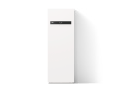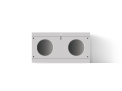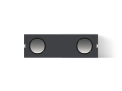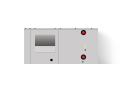Aquarea Smart Cloud FAQ
Aquarea Smart Cloud
- > What do I need to prepare to use the service?
- > How to register AQUAREA Cloud Adapter?
- > How much does it cost to use the service?
- > Other than the person who purchases AQUAREA Cloud Adapter, can other use the service?
- > I had applied to register as Panasonic ID member, but do not receive any email.
- > Can I change the content of temporary registration during temporary registration of new Panasonic ID membership?
- > I had registered membership of Panasonic ID from computer, but cannot login by registered login ID.
- > Why do I need to register membership in Panasonic ID?
- > How can I stop the service?
- > What are the AQUAREA models that compatible with AQUAREA Smart Cloud?
- > Which formula is used to calculate the electric bill of electric statistic?
- > What are the services available through AQUAREA Smart Cloud?
- > Can multiple AQUAREAs be operated by 1 smart phone / PC?
- > Can a single AQUAREA be operated by multiple smartphones or PCs?
- > After AQUAREA Cloud Adapter compatible AQUAREA is installed, can I install AQUAREA Cloud Adapter later?
- > Can anyone install the AQUAREA Cloud Adapter?
- > How can I restore AQUAREA Cloud Adapter back to factory setting condition?
- > Which one is higher priority, remote controller attached to AQUAREA unit or remote operation from smart phone/PC?
- > Can I confirm operation status of AQUAREA by smart phone/PC?
- > In the condition Weekly timer of "AQUAREA Smart Cloud” is turned ON, what will happen if I turn ON Weekly timer of AQUAREA unit remote controller?
- > What will happen if AQUAREA Smart Cloud is remotely operated from 2 or more locations at same time?
- > When it is restored after power trip, do I need any special setting?
- > Any service which is not available on remote controller attached to AQUAREA unit, but is available on "AQUAREA Smart Cloud" only?
- > How does ECO setting of AQUAREA Smart Cloud function?
- > How does Comfort setting of AQUAREA Smart Cloud function?
- > After ECO setting or Comfort setting on AQUAREA Smart Cloud, when temperature setting is changed by remote controller attached to AQUAREA unit, how will it become?
- > Can it be used when smart phone is connected to Wireless LAN?
- > Can I use the service if smart phone is out of range?
- > Display open source license.
- > Aquarea Smart Cloud
What do I need to prepare to use the service?
1. Please check your smart phone or PC if it is compatible model.
・Smart phone, tablet Android OS, iOS (iPhone, iPad)
・PC Windows, MacOS
2. Please confirm environment of home intern if it is always connected to broadband line. Adapter connected to HP must be able to connect to wireless LAN or wired LAN.
3. Please purchase AQUAREA Cloud Adapter (CZ-TAW1), and request installer to install it.
4. Need to register membership of Panasonic ID for personal authentication.
※This step can be omitted if you have registered membership in Panasonic ID.
How to register AQUAREA Cloud Adapter?
1. Press Register/Reset switch of AQUAREA Cloud Adapter, set to User Registration mode (valid for 30min)
2. Login into AQUAREA Smart Cloud service by pre-registered Panasonic ID.
3. Set Device ID stated on AQUAREA Cloud Adapter unit.
4. Set password for equipment registration in Device password .
How much does it cost to use the service?
It is Free of Charge. However, client shall bear the internet connection fee required for communication of Adapter and mobile data communication fee when using service out of house.
Other than the person who purchases AQUAREA Cloud Adapter, can other use the service?
Multiple users with different Panasonic ID (family members etc.) can access the same AQUAREA.
1. Add user
・Owner (initial setup user) shall share Device ID and Device Password of Adapter, and please register the equipment.
・Enter message to owner to request for approval. Please enter text so that owner can identify client.
2. Owner (initial registered user) operation
If there is request of registration from additional user, ( ! ) is displayed on top left of Top page.
When ( ! ) is selected, it displays message to request approval from additional user.
Please select the authority according to user and approve it. After approved, additional user can also use AQUAREA Smart Cloud.
I had applied to register as Panasonic ID member, but do not receive any email.
If you have set to receive email from designated domain address, or installed with anti-spam mail software, please set to receive email from "panasonic.jp" and "panasonic.com"
Email is replied from address below.
*****@*****panasonic.jp
Can I change the content of temporary registration during temporary registration of new Panasonic ID membership?
Content in temporary registration during temporary registration cannot be changed.
Please register new membership by other email address and other login ID.
After final registration, email address is changeable. However, login ID is not changeable.
I had registered membership of Panasonic ID from computer, but cannot login by registered login ID.
If you have login ID and password of Panasonic Club which can login from PC, you can login by "Panasonic Smart Application" too.
Please check again whether you have entered extra character, make mistake on small letter/capital letter, is the keyboard set to Japanese full-width, use login ID of other service etc.
Why do I need to register membership in Panasonic ID?
Because it uses login authentication system of Panasonic ID to login AQUAREA Smart Cloud, you need to become member of Panasonic ID.
How can I stop the service?
Please delete applicable equipment from registered equipment list of AQUAREA Smart Cloud.
If few persons are using one AQUAREA, you need to delete all registration.
If it is difficult to do so, please detach AQUAREA Cloud Adapter from broadband line.
What are the AQUAREA models that compatible with AQUAREA Smart Cloud?
It is compatible with models listed below. (on 1 July 2016)
Indoor Unit / Outdoor Unit
WH-SDC03H3E5 / WH-UD03HE5
WH-SDC05H3E5 / WH-UD05HE5
WH-SDC07H3E5 / WH-UD07HE5
WH-SDC09H3E5 / WH-UD09HE5
(Models below are scheduled to be launched on August 2016)
WH-ADC0309H3E5 / WH-UD03HE5
/ WH-UD05HE5
/ WH-UD07HE5
/ WH-UD09HE5
WH-ADC0309H3E5B / WH-UD03HE5
/ WH-UD05HE5
/ WH-UD07HE5
/ WH-UD09HE5
WH-ADC0309H3E5UK / WH-UD03HE5
/ WH-UD05HE5
/ WH-UD07HE5
/ WH-UD09HE5
Which formula is used to calculate the electric bill of electric statistic?
Electric bill is calculated based on power consumption recorded in AQUAREA unit electric unit price registered by client.
As power consumption recorded in AQUAREA unit is not measurement value prescribed in Measurement Act, it cannot be used for official transaction.
What are the services available through AQUAREA Smart Cloud?
1. Energy saving
Lead for smart using by visualizing energy consumption and cost.
2. Control wherever / whenever
You can easily access your home’s A2W from outside by your mobile & tablet.
3. Easy and prompt maintenance
Noticing error and failure for prompt maintenance and repairing.
Can multiple AQUAREAs be operated by 1 smart phone / PC?
If each AQUAREA Cloud Adapter is registered, multiple AQUAREAs can be operated by one Panasonic ID.
As name can be given to each AQUAREA, it can control multiple AQUAREAs, such as home AQUAREA, Cottage AQUAREA and so on.
Can a single AQUAREA be operated by multiple smartphones or PCs?
- It can be operated when login into service from different smart phones / PCs.
- It can not be login by same Panasonic ID,but can be login by different Panasonic ID at the same time.
- If it is operated remotely from 2 or more locations simultaneously, only last operation received by AQUAREA is effective.
- Incase of login by different Panasonic ID,please refer to No.4 question.[Other than the person who purchases AQUAREA Cloud Adapter, can other use the service?]
After AQUAREA Cloud Adapter compatible AQUAREA is installed, can I install AQUAREA Cloud Adapter later?
AQUAREA Cloud Adapter can be installed later. However, connection of AQUAREA Cloud Adaptor requires installation works. Please request installer whom you purchased your AQUAREA from.
Can anyone install the AQUAREA Cloud Adapter?
Please request installer who installed AQUAREA to install AQUAREA Cloud Adapter.
How can I restore AQUAREA Cloud Adapter back to factory setting condition?
When ”WPS Switch” and "Check switch" on AQUAREA Cloud Adapter are pressed continuously for 10sec simultaneously, it will be restore back to factory setting condition.
Please pay attention on below when restore back to factory setting condition.
・When it is restored back to factory setting condition, need to delete all users that used the AQUAREA Cloud Adapter from AQUAREA Cloud Adapter.
・If AQUAREA is registered, power consumption statistic information up to date will be deleted too.
Which one is higher priority, remote controller attached to AQUAREA unit or remote operation from smart phone/PC?
Even it is remote operated from smart phone/PC, the operation is reflected on remote controller attached to AQUAREA unit when it is operated later. After it is operated by のremote controller attached to AQUAREA unit , the operation is reflected when remote operated from smart phone/PC.
Can I confirm operation status of AQUAREA by smart phone/PC?
It can be done from ”Operation” of AQUAREA Smart Cloud.
In the condition Weekly timer of "AQUAREA Smart Cloud” is turned ON, what will happen if I turn ON Weekly timer of AQUAREA unit remote controller?
Controls of Weekly timer at AQUAREA unit remote controller and Weekly timer of ”AQUAREA Smart Cloud” operate separately . The one which is turned ON later shall be effective.
Weekly timer of "AQUAREA Smart Cloud" is off, Weekly timer control of AQUAREA unit remote controller will be effective.
※Not mention in requirement definition, Need to confirm.
What will happen if AQUAREA Smart Cloud is remotely operated from 2 or more locations at same time?
Only last operation received by AQUAREA is effective.
When it is restored after power trip, do I need any special setting?
It does not affect services provided by "AQUAREA Smart Cloud".
Any service which is not available on remote controller attached to AQUAREA unit, but is available on "AQUAREA Smart Cloud" only?
ECO/Comfort setting, electric bill statistic, monthly display/comparison function of any period for power consumption statistic are services available on "AQUAREA Smart Cloud" only.
How does ECO setting of AQUAREA Smart Cloud function?
This is a function to preset room temperature of each cooling & heating zone and shift amount of hot water temperature to reduce power consumption of AQUAREA.
How does Comfort setting of AQUAREA Smart Cloud function?
This is a function to preset room temperature of each cooling & heating zone and shift amount of hot water temperature to increase comfort of cooling & heating of AQUAREA.
After ECO setting or Comfort setting on AQUAREA Smart Cloud, when temperature setting is changed by remote controller attached to AQUAREA unit, how will it become?
AQUAREA Smart Cloud at the set temperature setting is enabled, ECO setting, Comfort setting is not canceled.
Then if ECO setting Comfort setting is released, from the set temperature setting on the remote control, room temperature and hot water temperature of each heating and cooling zone is returned as shift amount.
Can it be used when smart phone is connected to Wireless LAN?
All services can be used even connected to Wireless LAN?
Can I use the service if smart phone is out of range?
This service cannot be used if it is out of range.