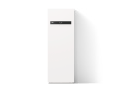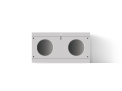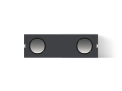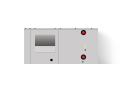New Datanavi
New way to connect
Simple and easy support tool with your smartphone

1
2
3
Just holding up your smartphone to the LED display on a remote controller (CZ-RTC5B) to receive useful AC system information super fast by Panasonic Light ID Technology. Datanavi also connects to Panasonic Cloud Server for the quick view of manuals, saving data received by Light ID.
· Scan & Save AC system info
· Easy access to manual database
· Commissioning, F gas check data history
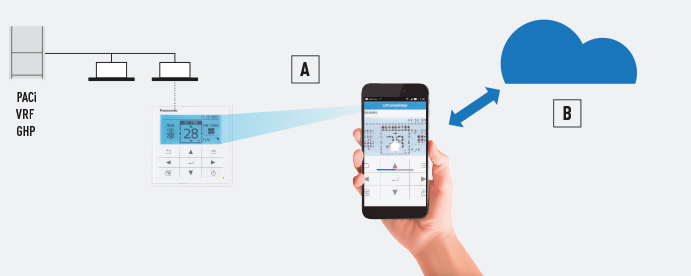
What is the Light ID technology developed by Panasonic?
Visible light transmission technology, which enables to transmit information by high-speed and invisible flashing of an LED light source.
A. Panasonic unique Light ID technology
B. Panasonic Cloud Server
User / Administrator (person in charge of AC) functions
· Fast and intuitive. Regular operation data, Energy consumption data display
· Easy access to data base. Getting manuals related on demand
· No idea what to do when an error happens? You can share error information and contact service easily

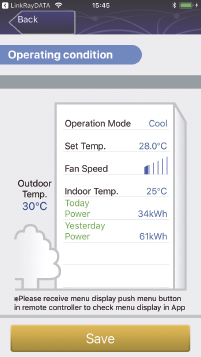
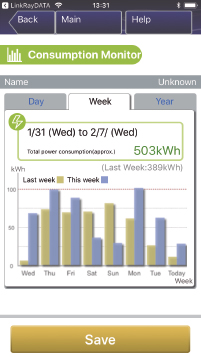
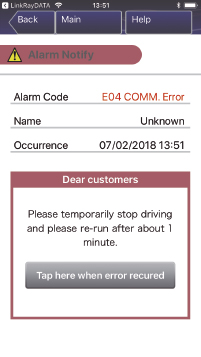
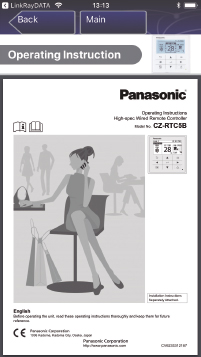
Installer / Service company functions
· Getting technical data depends on your need.
Service manual. Q & A list. Test run information
· Acurate error information

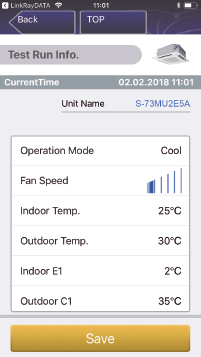
Test run info

· Repair speed check list
Download free apps, try Datanavi!
2 free apps are necessary to use datanavi.
LinkRay
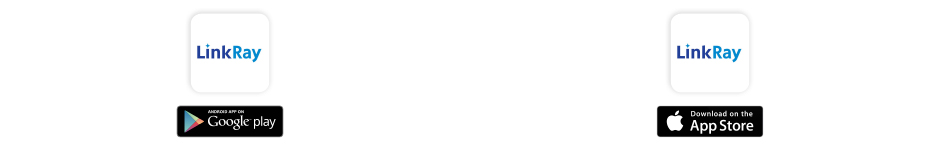
Datanavi