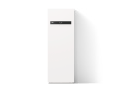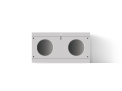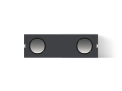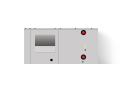How to use my Aquarea
Learn how to use and program your new Aquarea.
In this page, you will find useful information that will allow you to operate your Panasonic Aquarea system to provide heating, cooling & hot water in the most efficient and cost effective way.
Operation mode selection • Weekly timer setup • Holiday timer setup • Powerful function • Quiet mode • Video tutorials
Aquarea remote controller
The remote controller of the Aquarea heat pump can be found on the front of the indoor unit or sited within the house.
The design of the remote controller varies depending on the Aquarea heat pump generation.
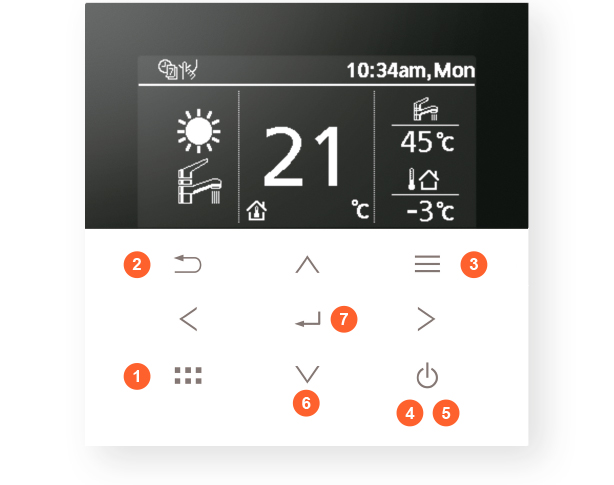
Aquarea K series or later
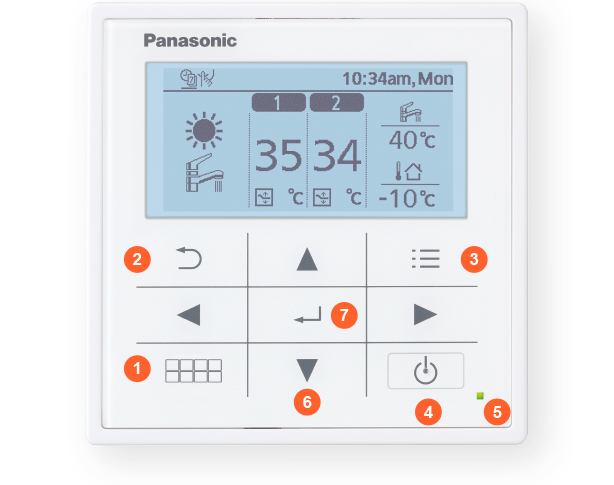
Aquarea H and J series
1. Quick Menu: provides Access to the main functions
2. Back: returns to previous screen
3. Main Menu, for function setup
4. ON/OFF
5. Operation indicator: iluminates during operation, blinks if there is an alarm
6. Navigation buttons (up, down, left, right)
7. Enter: fixes the selected content
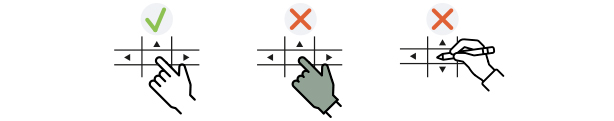
At a glance - Remote controller display
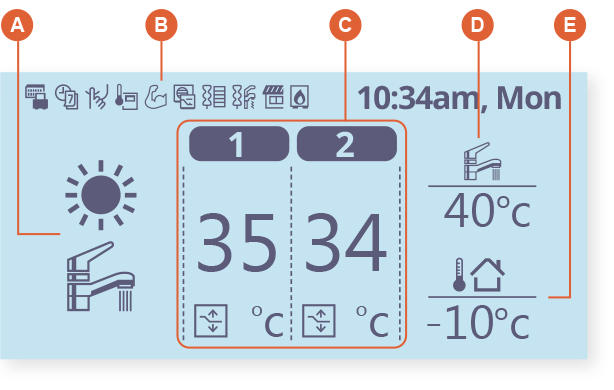
A. Mode selection
B. Operation icons
C. Temperature of each zone and sensor type
D. Water tank temperature
E. Outdoor temperature
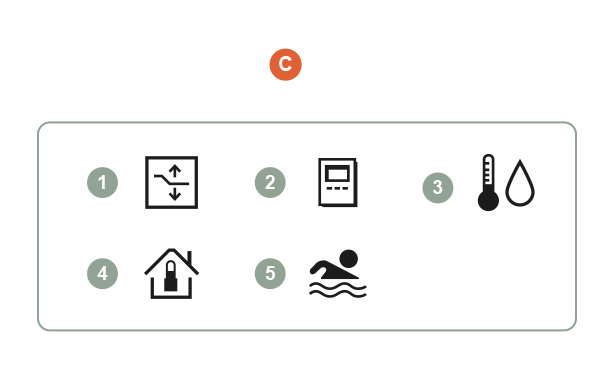
C. Temperature of each zone and sensor type
1. Compensation curve (circulation water temperature depends on the outdoor ambient temperature)
2. External room thermostat
3. Circulation water temperature (direct value)
4. Internal room thermostat
5. Pool temperature
You can find a step-by-step video about this topic at the bottom of this web page, in the video tutorial section.
Operation mode selection
To maximise the energy efficiency in your home, it is recommended to change the operating mode settings manually according to the season of the year.
Use the arrows to select operating mode and move up/down to select the desired mode.
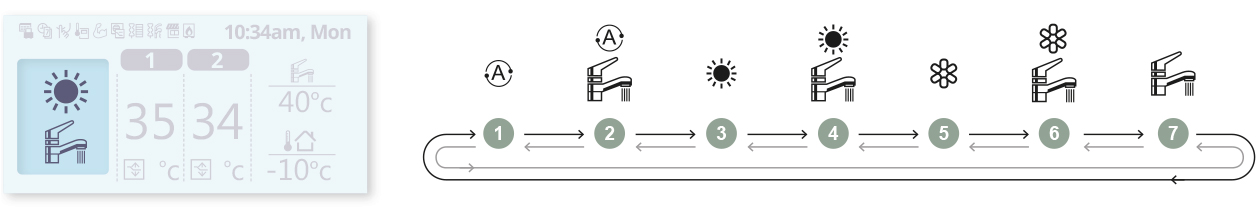
Mode setting recommendation by season:
WINTER: HEAT +TANK mode
SUMMER: COOL (if available) + TANK mode
MID-SEASON, when no heating or cooling are necessary: TANK mode
1. AUTO mode: the heat pump chooses HEAT or COOL operation, depending on the preset temperature.
2. AUTO + TANK mode: the heat pump chooses HEAT+TANK or COOL+TANK operation, depending on the preset temperature.
3. HEAT mode: the heat pump produces heating only.
4. HEAT + TANK mode: the heat pump produces heating and DHW. This mode is recommended during the WINTER season.
5. COOL mode: the heat pump produces cooling only.
6. COOL + TANK mode: the heat pump produces cooling and DHW. This mode is the recommended during the SUMMER season.
7. TANK mode: the heat pump produces DHW only. This mode is recommended during the seasons when no heating or cooling are necessary.
You can find a step-by-step video about this topic at the bottom of this web page, in the video tutorial section.
Weekly timer setup
The weekly timer can be set up to increase comfort.
The first set up of the Weekly timer must be done in throughout the “Main menu / Function setup / Weekly timer”. After the first setup it can be edited or cancelled from the “Quick menu”.
Select the day of the week and set the patterns needed. Up to 6 operation patterns can be set up on a daily basis:
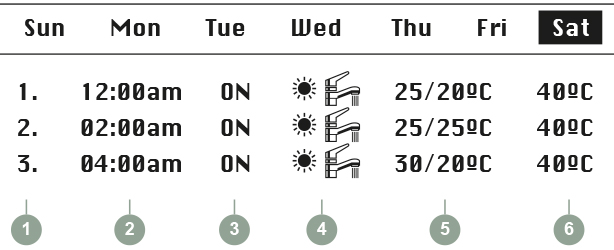
1. Select pattern “1” ~ “6”.
You can find a step-by-step video about this topic at the bottom of this web page, in the video tutorial section.
Holiday timer setup
To save energy during holidays, a holiday period may be set to either turn OFF the system or lower the temperature during the defined period.
This function can be set up in “Main menu / Function setup / Holiday timer”.
Powerful function
This function can be selected to temporarily operate the heat pump at maximum capacity. This is useful when you need to heat up.
Powerful function can be activated from the “Quick menu”, and 3 different time options when the function will be active (30, 60 or 90 minutes) can be selected.
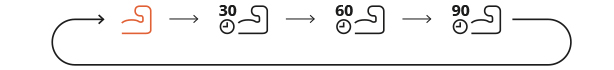
Quiet mode
This mode will operate the heat pump quietly by reducing the compressor speed.
Powerful function can be found in the “Quick menu”, and 3 different quiet levels. Level 3 is que most quiet.
A timer for the quiet mode operation can be also set up.
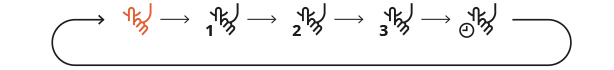
Overview of icons on the display
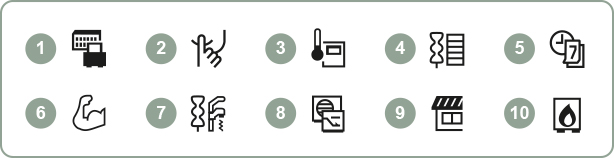
Function setup or status:
1. Holiday operation status
2. Quiet operation status
3. Zone: Room Thermostat. Internal sensor status
4. Room Heater status
5. Weekly Timer operation status
6. Powerful operation status
7. Tank Heater status
8. Demand Control or SG ready or SHP status
9. Solar status
10. Bivalent status (Boiler)

Operation mode:
11. Heating
12. Cooling
13. Auto
14. Hot water supply
15. Auto heating
16. Auto cooling
17. Room operation to tank operation (or viceversa)
18. Device operation
Video tutorials
Aquarea H and J series remote controller
Get to know your Aquarea remote controller
Aquarea H and J series Mode setup
Aquarea H and J series Performance check
Aquarea H and J series Weekly timer